How to buy
1. Register for a new account
Available member discounts and point system.
*Even without a membership registration shopping you can but you can use your membership discounts and point, it will not be able to or accumulate.
>> New Account
*Even without a membership registration shopping you can but you can use your membership discounts and point, it will not be able to or accumulate.
>> New Account
2. Search products
Category menu in screen top. From this menu, you can find the goods.
In addition, the search function is also available in screen top.
If you do not know what to choose which product, please refer to the "First of all".
>> First of all
In the case of the plate, click on the brand in the plate list. The model number of Plate to adapt to the 'camera and lens' will be displayed.
>> Plate list
*Please contact us if it is not on the plate model number table. >> Contact us
In addition, the search function is also available in screen top.
If you do not know what to choose which product, please refer to the "First of all".
>> First of all
In the case of the plate, click on the brand in the plate list. The model number of Plate to adapt to the 'camera and lens' will be displayed.
>> Plate list
*Please contact us if it is not on the plate model number table. >> Contact us
3. Check the goods information
Product Details page to view detailed information such as the product description and specification information. When you click the "Add to cart" button from this page, it will be added products to the shopping cart.
Register the Wish List (members only)
The goods you want to remember, it will be able to keep the registration as a 'Wish List'.
'Wish list' After logging in, you can see it from the bottom of the page 'Wish list' menu.
'Wish list' After logging in, you can see it from the bottom of the page 'Wish list' menu.
4. Add a product to cart

You want to buy products, click on the "Add to cart" button.

When you click the 'total number and amount of the cart' column that is displayed in the upper right corner of the screen you will be able to check the cart contents.
Here, we go to immediately checkout When you click the "checkout" button, "View Cart" When you click the button to open the following as cart contents screen.
Here, we go to immediately checkout When you click the "checkout" button, "View Cart" When you click the button to open the following as cart contents screen.

If you want to use the points to pay, you can input the point to be used in this screen.
>> New Account
*In the following cases, point input box does not appear. a) If you are not logged in. b) Only ordering goods outside the point use target.
If you click the 'Continue shopping' button, you can continue shopping as it is.
If you proceed to checkout, click 'Proceed to checkout' button.
>> New Account
*In the following cases, point input box does not appear. a) If you are not logged in. b) Only ordering goods outside the point use target.
If you click the 'Continue shopping' button, you can continue shopping as it is.
If you proceed to checkout, click 'Proceed to checkout' button.
5.Checkout
5-1.Confirmation of your order
Please check your order, customer information, and shipping address.
*If you are a member who is not logged in, please log in first.
*If you do not register as a member, please enter your customer information and shipping address.
*If you are a member who is not logged in, please log in first.
*If you do not register as a member, please enter your customer information and shipping address.

5-2.Confirm your order
When you press the [Place order] button, the PayPal screen will open.
5-3.Payment via PayPal
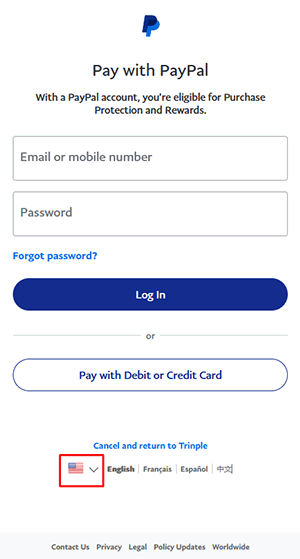
If you are not yet registered with PayPal, please click the "Pay with Debit or Credit Card" button to make your payment.
Once the payment is complete, the screen will change and a message will appear indicating that your order has been completed.
Additionally, an order confirmation email will be sent to your contact email address.
6.After order
Shipping procedure, after it was confirmed the settlement of your order at our company.
Shipping will be weekday business day. Your order was confirmed payment o'clock in the morning 10 are basically the same day, and later will be shipped the next business day.
If it contains a temporary out-of-stock items will be announced a shipping date by e-mail.
Shipping will be weekday business day. Your order was confirmed payment o'clock in the morning 10 are basically the same day, and later will be shipped the next business day.
If it contains a temporary out-of-stock items will be announced a shipping date by e-mail.


